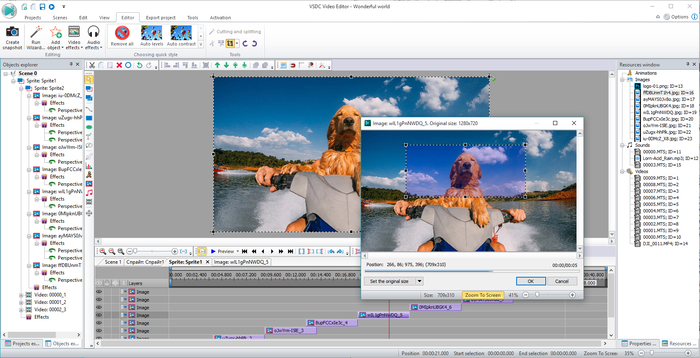VSDC Free Video Editor
Flexible suite for editing and creating video files
- Category Editors
- Program license Free
- Version 8.3.7.506
- Size 35.46 MB
- Works under: Windows Vista
- Program available in English
- Program by Flash-Integro LLC
VSDC Free Video Editor is video editing software that comes with all the features you expect to find on paid editing software designed for professionals.
It sometimes seems like anyone with a camera thinks he or she is a professional photographer. While digital cameras and even smartphones come with some great tools for shooting video today, you may find that your videos do not look nearly as good as you thought once you get home. Professional video editing software can easily cost hundreds or even thousands of dollars, but VSDC Free Video Editor gives you access to some of those same tools for free.
With VSDC Free Video Editor, you can actually make home movies look like films that play on the big screen. You can edit and create videos in as little as 15 minutes, though the amount of time you spend on each video depends on its overall length and the changes you need to make. It comes with an accelerated feature that reduces the amount of time it takes to import videos into the program, and you may find that burning those videos and saving copies takes less time too.
With text editing, you can now add text to all your videos. You might add funny comments to certain videos or add opening credits to keep track of the date and time that you shot a video. The text editor also lets you add end credits to give your videos a more professional look. VSDC Free Video Editor works with most of the common font types and lets you adjust both the color and size of that font. You can even use multiple fonts in the same video.
VSDC Free Video Editor also makes it easy to split and merge your videos which is great for making compilation films. As the video plays, you use the buttons to determine the size and length of the clip, and you can then save each clip in a separate file. The program lets you merge and splice those clips together to make one long film. It also helps you make other edits, including cutting scenes out of a video and adding music to the background. If you love filming videos but hate paying to edit your films, use VSDC Free Video Editor to get access to all the editing tools you need without paying a cent.
Pros:
- Completely free video editing software that comes with dozens of tools
- Helps you cut, split, and merge multiple clips into one video
- Allows for total video editing in as little as 10 minutes
- Lets you choose the color, size, and font of text added to videos
Cons:
- May be too complicated for beginners
- Comes with tools that you may not want or need
- Does not include support for all video file formats
- May lack some of the tools found on pro editing software